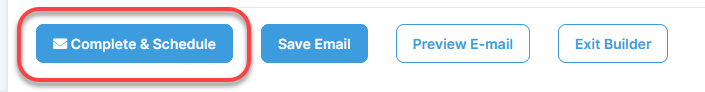Table of Contents
Copy an E-mail
For certain types of email messages you may need to a) Send an already-sent email to new recipients, or b) Create a similar email that will be sent to the same recipients. This email could have a different attachment or different text.
For these types of messages, use the Copy function in E-Mail Builder.
-
Open E-mail Builder from Administration.
- On the main E-Mail Builder page, select the email that you plan to use for a new email. Under the action menu, click Copy.

- Follow the same steps as in the Build and Send an E-mail help section, making edits where necessary. Edit the Design, Recipients, Schedule, and Attachment sections as needed.
- Click Complete & Schedule when ready to send.