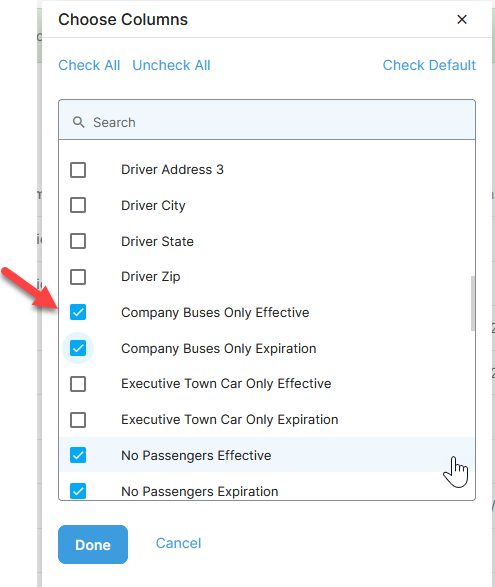Table of Contents
Managing Driver Authorizations
Adding and Removing Authorization Types for Drivers
Viewing Authorization Type Information in the Drivers Module Grid
Adding and Removing Authorization Types for Drivers
Drivers can have more than one authorization type. Authorization Type information can be adjusted when either Adding a Driver or Editing a Driver.
If you need to add another authorization type that is not in the drop-down menu when adding or editing a driver, you can adjust the types in the Driver section of the Administration module. You must have access to the Administration module.
- To add an existing authorization type, click Add Authorization in the Authorizations section.
- To remove an existing authorization type, click the Remove icon at the right side of the Authorizations grid.
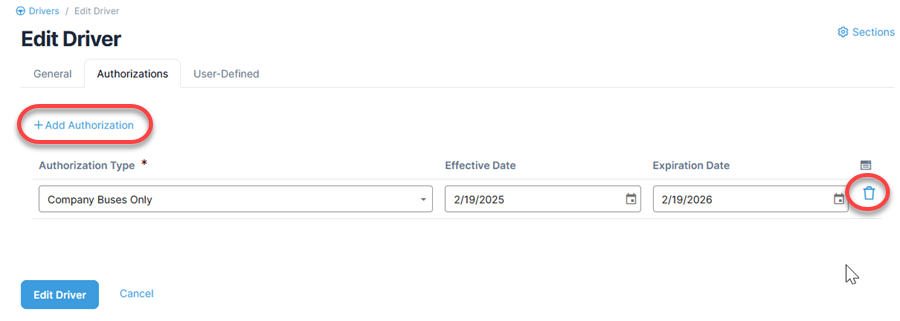
Viewing Authorization Type Information in the Drivers Module Grid
You can view the multiple effective and expiration dates for each authorization type on the main Drivers module page. Select the different options by adjusting the columns for the module grid.