Table of Contents
Edit Driver
-
Open the Drivers module of the account you plan to edit.
- Find the driver within the list. Under the action menu, click Edit.
- Proceed through the tabs or sections and edit the fields as needed.
- Click Edit Driver to save changes.
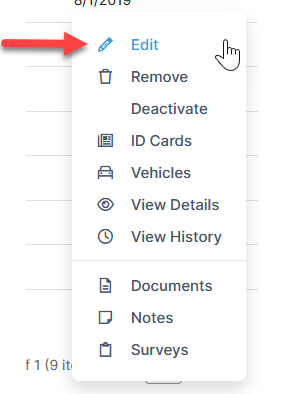
If the edit feature is not available from the action menu, you will need to add this function to your role permissions using the Administration module.