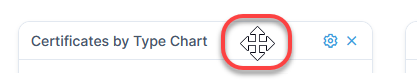Table of Contents
Move Elements
Now that you have added elements to your Dashboard, you can customize the view by rearranging the elements so that they are in a preferred order. Elements will remain in this order each time you access the Dashboard for the account.
- Open the Dashboard.
- Locate the element that you want to move.
- Hold the mouse over the title bar of the element until you see the cross arrows.
- Drag the element to the desired location.
- When you see the dotted line rectangle, release the mouse key to "drop" the element.
- Continue these steps for all the elements until the Dashboard is arranged to your preference.