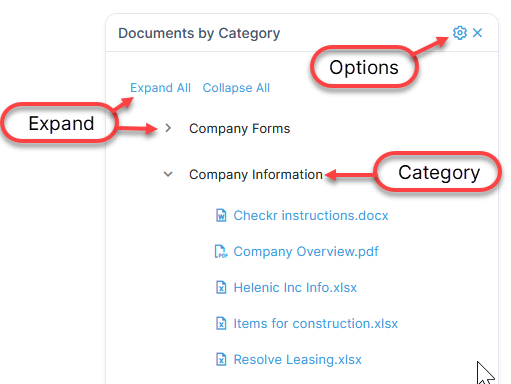Table of Contents
Documents by Category Element
The Documents by Category element is an element that you can place on your dashboard for quick, easy access to the documents you need. The element has the same functionality as other elements, but this topic will provide instructions on how to add it to your dashboard, as well as how to use the element to access your documents.
Documents can be assigned to different Accounts, which means only users with access to those accounts will be able to view the documents from this dashboard element. If you need to make the documents available to everyone from this element, you can adjust the Client Settings in Administration.
Add Documents by Category Element to Dashboard
- Open the Dashboard.
- Click Add Element to open the Add Elements page.

- Open the Filter by Module list, and then select Documents.
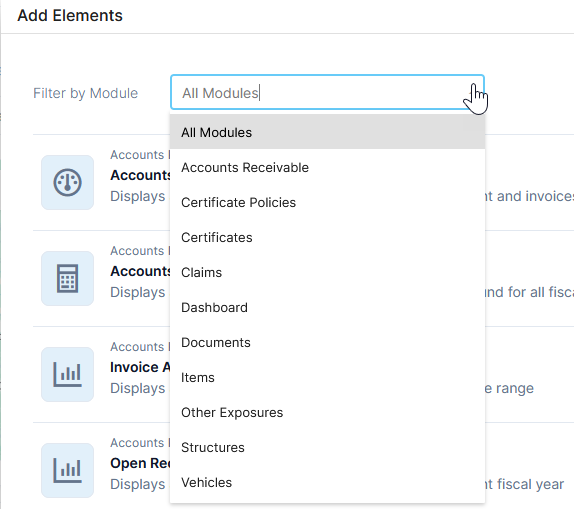
- Click Add next to the Documents by Category element.
- Close the window to exit.
Use the Documents by Category Element
The image below provides tips on using the element.