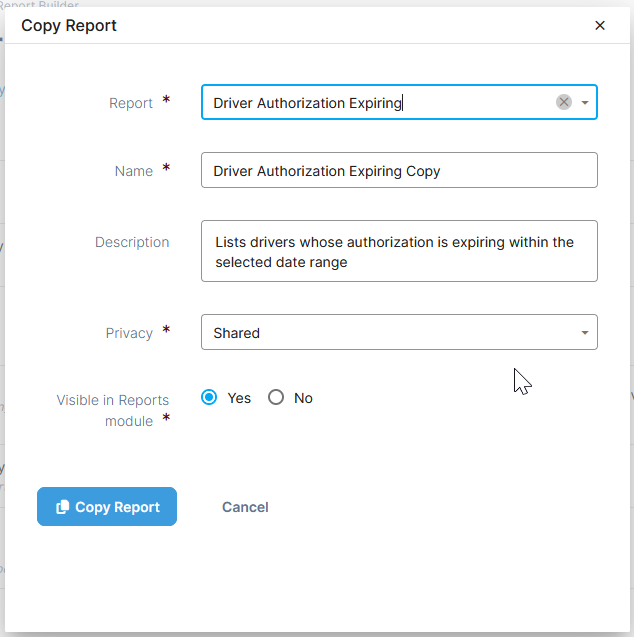Table of Contents
Copy a Report
The following explains the process for copying standard reports that can be edited in Report Builder. Standard reports are reports that are available to all Quadra clients depending on module access. Examples include Aggregated Assets Report, Current Vehicles Report, and User Activity Report.
- Open Report Builder in Administration.
- Select Copy Report above the grid.
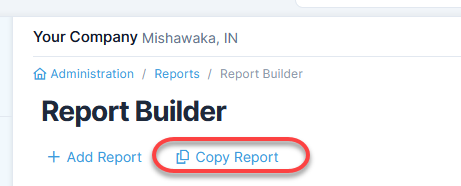
- Fill out the Copy Report form:
- Select a Report.
- Type a Name.
- Edit the Description as needed.
- Select a Privacy setting.
- Select Yes or No for Visible in Reports Module. This option shows or hides the report in the Reports module gird regardless of the privacy setting and is applied to all users.
- Select Copy Report.