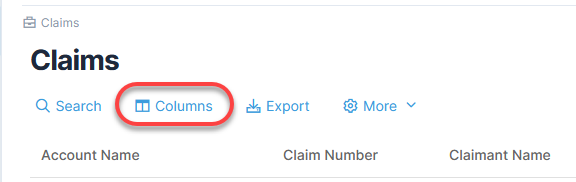Table of Contents
Export Claims to Another Program
-
Open the Claims module of your selected account.
- Click Export.

- On the Export window, select a format for your list.
- Click Export.
- Click the down arrow near the icon at the lower left of the window and click Open.
- View, print, or download your list of Claims.

You can adjust which columns are shown in your list by selecting the Columns option in the Module Grid. Read more about adding columns.