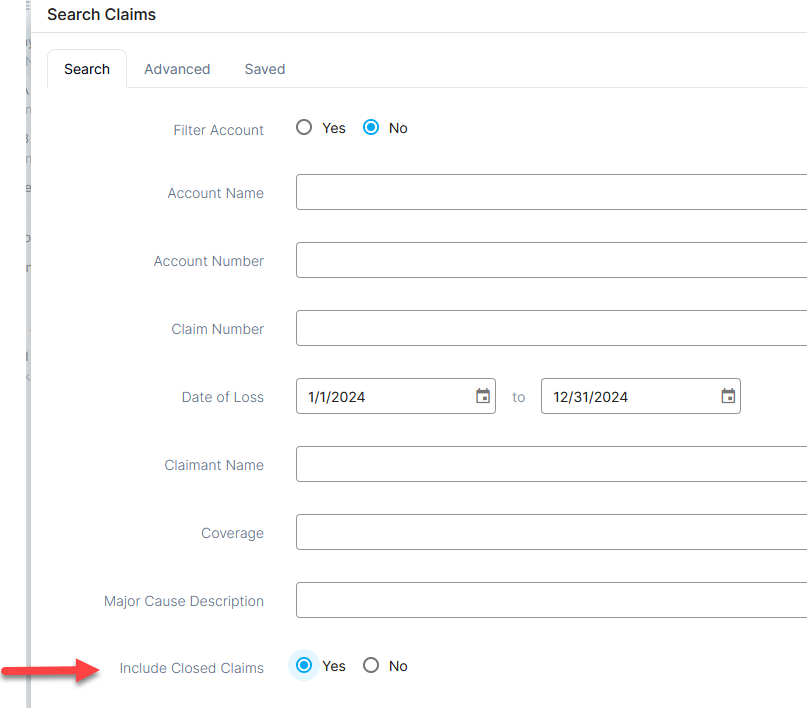Table of Contents
Search Claims History
Search History enables you to search for claims using the claim number, claimant name, date range, or other fields.
- Access the Claims module of your selected account.
- Select More, then click Search History.

- On the Search History page, select or type the Transaction Date Range.
- Click Search History.
You can also view closed claims using the Search function. On the main Search tab, select Yes for Include Closed Claims.