Table of Contents
View Template
View, Print, Email, or Fax a Policy Template Using the Report Viewer
-
Open the Certificate Policies module of the account you plan to edit.
- Find the policy within the list. Under the action menu, click View Template.

- The policy will appear in the Report Viewer. Click either Print Report or Share Report.
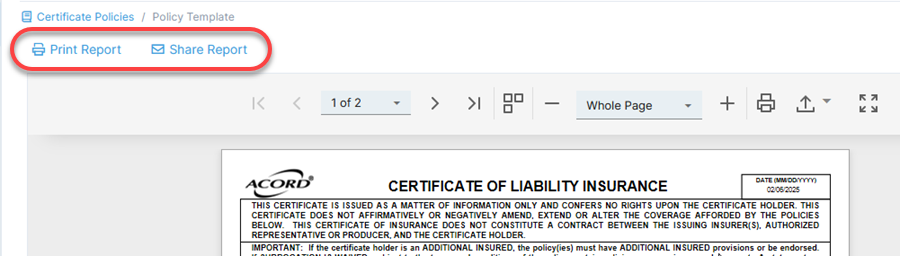
If you click Print Report
-
The print window will appear where you can select options for printing.
If you click Share Report
-
Select a Delivery Method on the Share Insurance Certificate Report page. Fill in the relevant information (email address or fax number).
-
Select a Report Format.
-
Include a Note if needed.
-
Click Share.
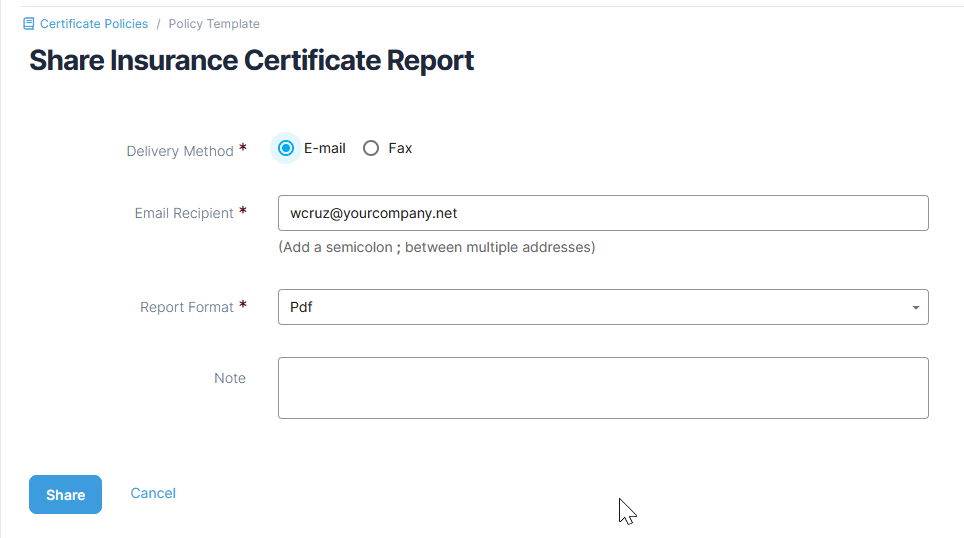
When using the Share Report function from the Report Viewer, the values for email and fax will default to the those specified in the account contact details, but only if this option is selected under the Reports Settings within the Preferences.