Table of Contents
Resubmit a Background Check
If a background check encounters an error, you can resubmit the check.
-
Open the Drivers module of the account you plan to edit.
- Select the driver from the grid. Under the action menu, select Edit.

- Under the Authorizations section, locate the check with the status of Error, and select Resubmit.
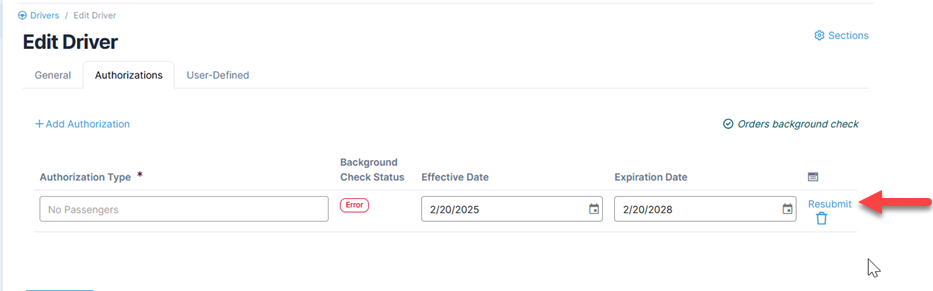
The background check status will change to Resubmit Background Check.
- Select Edit Driver to resubmit the check.