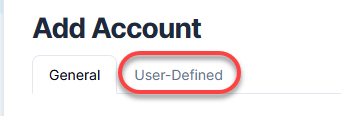Table of Contents
Add a Corporation Account
- Access the Details module for the account you plan to add a new account to.
- Select Add Account.

- Fill out the information for each of the tabs.
- Once you have filled out the required fields, you can save all changes by selecting Add Account.
Add General Information
- Fill out the form:
- Select Corporation for the Account Group.
- Type in the Account Name.
- Type in the Account Number.
- Select the Account Type.
- Type the Address.
- Type in the Zip Code, and then select Lookup Zip Code to autofill City and State.
- Select the Account Status.
- Select the Status Effective Date.
- Select More settings to include additional details as needed.
- Type in the E-mail.
- Type in the Phone Number.
- Type in the Fax Number.
- Type in the name of the Website.
- Select the Tax Status.
- Type the EIN.
- Select an account to Bill To if invoices should be sent to a different account.
- Continue to the next tab.

Add User-Defined Information
- In the next tab, include information for any user-defined fields required by the organization.
- Select Add Account.
- In the confirmation box asking if you are sure you want to add this account, select Confirm.