Periods
Periods are spans of time that are used to organize data entered into the Accounts Receivable module. As transactions are entered into the module, Quadra will automatically assign them to the appropriate fiscal year or other time frame. These periods, which are most often fiscal years, will appear in pivot tables generated by the Accounts Receivable module.
Access Periods
-
From Quadra, access Administration.
- On the left hand menu, go to Accounts Receivable.
- Click Periods.

Add a Period
In this example, we have created a fiscal year as a Period Type. By setting a date for the Period Start, we are telling Quadra to automatically record each transaction in the appropriate fiscal year.
- Open Periods from Administration.
- On the main Periods page, click Add Period.

- Fill out the Add Period form:
- Enter a Period Type.
- Enter a date for the Start Date.
- Click the Save icon.

Edit a Period
You can only edit period names that have been created but not yet used for transactions. For periods that are already in use, only the period start date can be changed.
- Open Periods from Administration.
- Select a Period from the list and click the Edit icon.

- Edit the Period Start date as needed.
- Click the Save icon.
Delete a Period
You can add new periods and edit period start dates for existing ones. However, in order to preserve historical data relating to transactions, you cannot delete periods once they are in use. You can only delete periods that have been created but not yet used for transactions.
- Open Periods from Administration.
- Select a Period from the list and click the Delete icon.
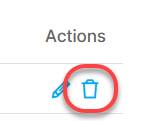
- In the confirmation box asking if you are sure you want to delete this period, click OK.
Using Periods for Allocations
Periods can also be used for the Allocations module. If you need to assign different date ranges to different types of allocations, you can set the Periods here.