Table of Contents
Funds
Funds are the major account categories within the Accounts Receivable module. Each category references three related accounts identified by general ledger codes: Accounts Receivable, Revenue, and Cash. The codes are used for the journal entries that record all financial transactions.
Access Funds
-
From Quadra, access Administration.
- On the left hand menu, go to Accounts Receivable.
- Click Funds.

Add a Fund
- Open Funds from Administration.
- On the main Funds page, click Add Fund.

- Fill out the Add Fund form:
- Enter a Fund Description.
- Enter in the General Ledger Codes for Accounts Receivable, Revenue, and Cash.
- Enter a Scanline code, which is optional and is used to build scanlines on custom invoices.
- Select a Sort Order.
- Click the Save icon.

The Scanline code is used on the backend of Quadra to help build scanlines on custom invoices. Please contact AETI to integrate this feature into your organization's invoicing process.
Edit a Fund
- Open Funds from Administration.
- Select a Fund from the list and click the Edit icon.

- Edit the Fund Description and/or Sort Order as needed.
- Click the Save icon.
Delete a Fund
You can add new funds and edit existing ones. However, in order to preserve historical data relating to transactions, you cannot delete funds once they are in use. You can only delete funds that have been created but not yet used for transactions.
- Open Funds from Administration.
- Select a Fund from the list and click the Delete icon.
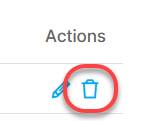
- In the confirmation box asking if you are sure you want to delete this fund, click OK.