Table of Contents
Add User-Defined Text Box
Example of a User-Defined Text Box:
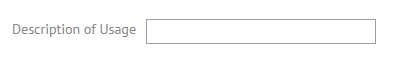
If you need to add in a different type of field, read the following help pages:
Add User-Defined Text Box
- Open User-Defined Fields from Administration.
- On the main User-Defined Fields page, click Add User-Defined Field.

- Fill out the General section:
- Type in a Field Name.
- In the Control Type menu, select Text Box.
- Leave Default Value blank since this is a text box.
- Leave Display Order as 1 since this is a text box.
- For Is Required select Yes or No.

- At the top of the form, click the Module tab.
- Fill out the Module section:
- Select the Module from the drop-down list.
- Check the boxes for the Module Components in which this new field will appear.
- At the top of the form, click the Accounts tab.

- Check the boxes for the Accounts in which this new field will appear.
- Click Add Field.