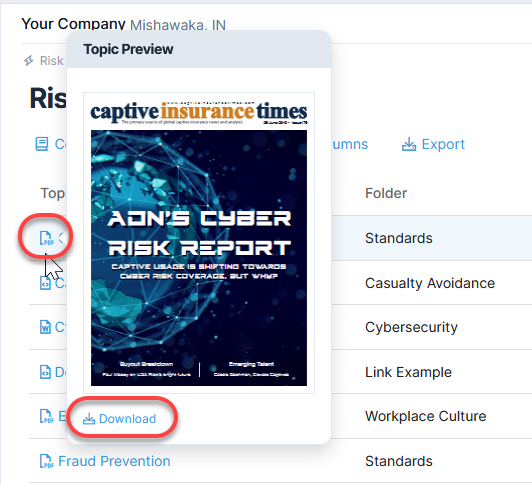Table of Contents
Preview Topic
With the Preview icon, you can view an image of the topic, or download the topic. You also have the option to preview topics that appear in the list of results when using the Content Search function.
Previews are available for these file types: PDFs, Excel spreadsheets, Word documents, images and HTML files. Files in other formats can be stored in the Risk Management module, however you will only be able to download the documents when you click the icon.
Preview
-
Open the Risk Management module.
- In the module grid, select a topic and click the icon next to the name. The preview will appear in a popup window.
Download
-
Open the Risk Management module.
- In the module grid, select a topic and click the icon next to the name. Click Download in the preview window.