Table of Contents
Search Certificates History
Search History enables you to search for certificates using criteria such as the certificate number, date issued, type of certificate, or any certificate under a specific account.
-
Open the Property and Liability module of the account that you plan to edit.
- Under More, click Search History.
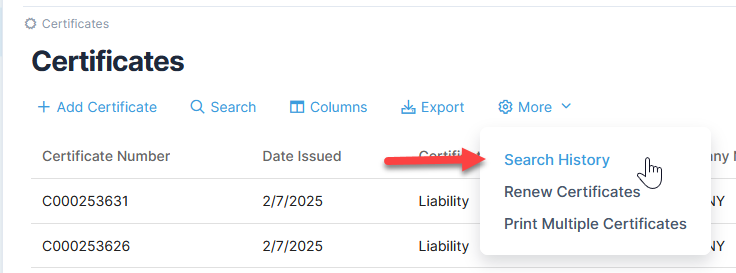
- Choose any of the following criteria for your search from the Certificate History page:
- Type or select dates for the Date Issued Range.
- Type an Account Name.
- Type an Account Number.
- Type the Certificate Number.
- Type the Certificate Holder.
- Click Search History to start the search.