Table of Contents
Producers
In this section of Administration, you can manage the Producers. Add producers in order to select them from the drop-down menu when creating a new certificate policy in the Certificate Policies module.
Access Producers
-
From Quadra, access Administration.
- On the left hand menu, go to Policies and click Producers.

Add Producer
- Open Producers from Administration.
- On the main Producers page, click Add Producer.

- Fill out the Producer form:
- Enter in a Description, which can be a nickname or abbreviated name. The Description is what will appear in the drop-down menu.
- Enter in a Name. The Name is what will be physically copied onto the certificate record and is shown on the certificate.
- Enter in a Street 1 and Street 2.
- Enter in the Zip, then click Lookup Zip Code to automatically fill the City and State fields.
- Type in a Phone, Fax, and Email.
- Select Upload Image to upload an image of the signature.
- Click Save.

Edit Producer
- Open Producers from Administration.
- Select a Producer from the list and click the Edit icon under the action menu.

- Edit the fields as needed.
- Click Save.
Remove Producer
- Open Producers from Administration.
- Select a Producer from the list and click the Delete icon under the action menu.
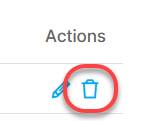
- In the confirmation box asking if you are sure you want to delete this producer, click OK.
