Table of Contents
Edit Partner Client
Partner Clients are all clients that are managed by a Partner.
For additional information on each of these sections and how they impact various functions within Quadra, please refer to the Client Settings Help page.
- From Quadra, access Partner Management.
- On the left menu, select Clients.
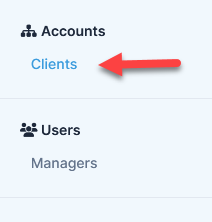
- Select a Partner from the list. Under the action menu, click Edit.

- Edit the fields within each of the sections as needed. Select Expand All or Collapse All at the upper right to access different sections.
- Select Edit Client.