Table of Contents
Add a Partner Client
- From Quadra, access Partner Management.
- On the left menu, click Clients. The list of current clients will appear in the grid.
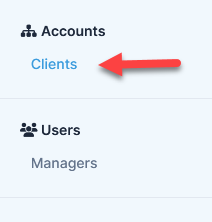
- Click Add Client.
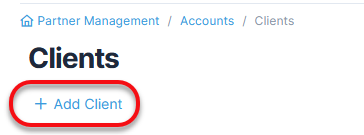
- Fill out the Add Client form. All fields marked with an asterisk (*) require completion.
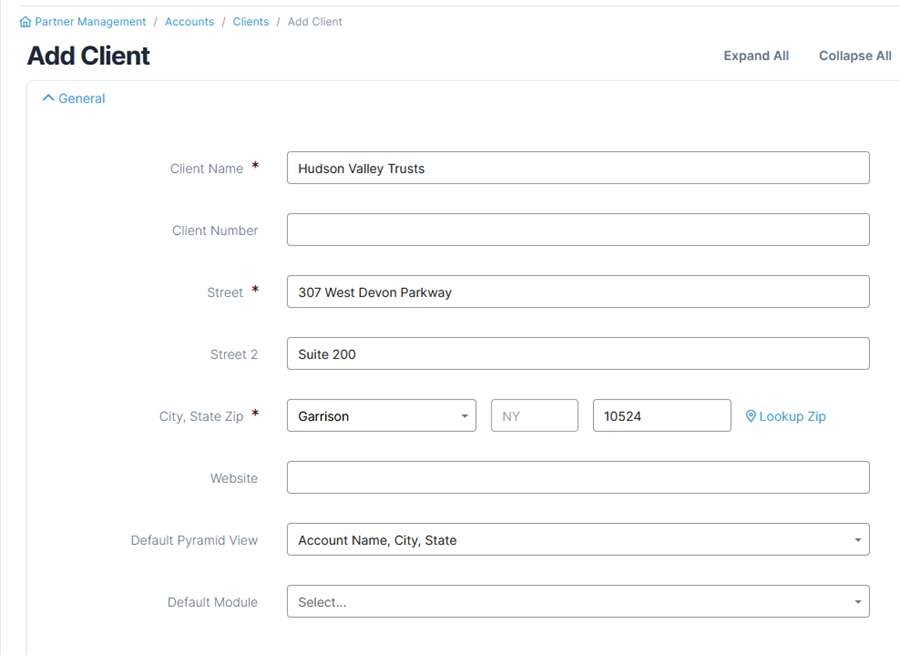
- Click Add Client.
Partner Management can only be accessed by Partner Managers. If you do not yet have any users designated as Partner Managers, please contact AETI.