Table of Contents
Add a Partner Manager
Only a Quadra user that has the Partner selected in the Clients field within the Add or Edit User page can be a Partner Manager. Read more about adding a user.
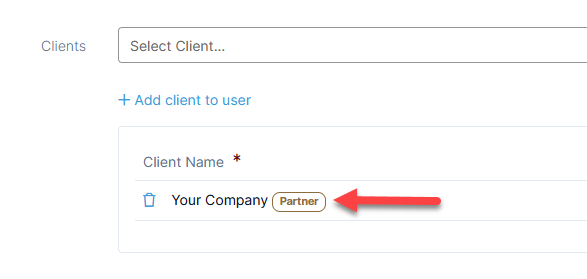
- From Quadra, access Partner Management.
- On the left menu, click Managers. The list of current Partner Managers will appear in the grid.

- Click Add Partner Manager.

- Select a User from the drop-down menu.

- Click the Save icon under the action menu.
