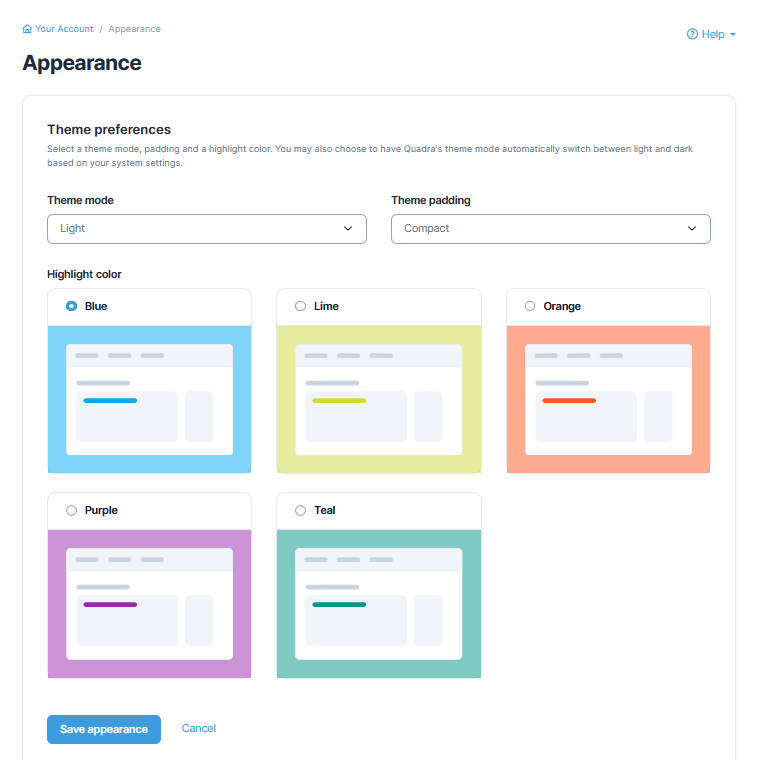Table of Contents
Customize the Interface
Quadra has a host of features which you can adjust to fit your working style.
Show or Hide the Account Hierarchy
Show Account Header With or Without the Hierarchy
Show or Hide the Account Hierarchy
- From within Quadra, show or hide the hierarchy by clicking the icons in the upper right corner of the window.
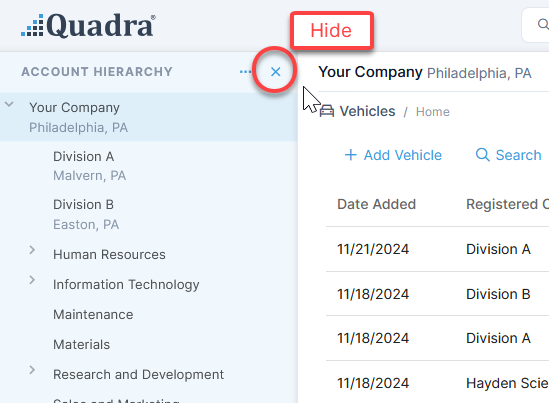

Show Account Header With or Without the Hierarchy
- Click Your Account under your user icon.

- Click Preferences.

- Under the General tab, make a selection for Show account header as.
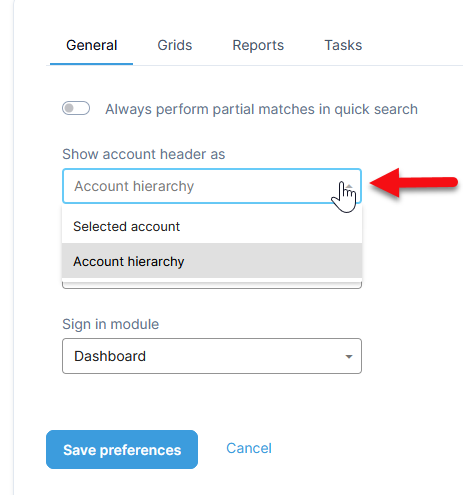
If you select Selected account, only the selected account will show at the top:
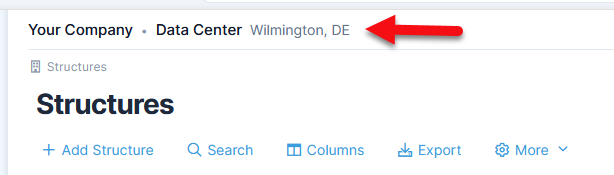
If you select Account hierarchy, the selected account and its parent accounts will also be visible:

- Click Save Preferences.
Change Theme
- Click Your Account under your user icon.

- Click Appearance.

- Under Theme preferences, select a mode, padding, and highlight color.
- Select Save appearance.