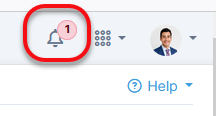Table of Contents
Change Request Approval
When a user makes a change such as adding a new item or removing a vehicle, approval may be needed based on the user's permissions. Administrators will first receive an email notifying them of a change needing approval. From the email, administrators can launch Quadra and review the request.
Approve or Deny Change Request
- From the Approval Required email notification you received, click Launch Quadra.

- The Approve window will open and you will have the option to approve or deny the request.
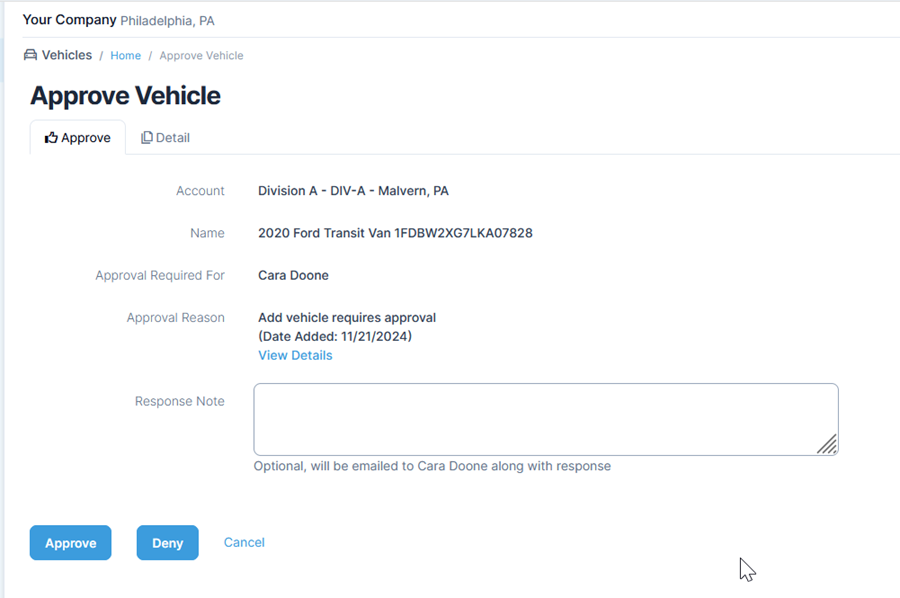
Alternatively, you can open the approval notice by clicking the notification icon at the top right. From the notification, approve or deny the request.