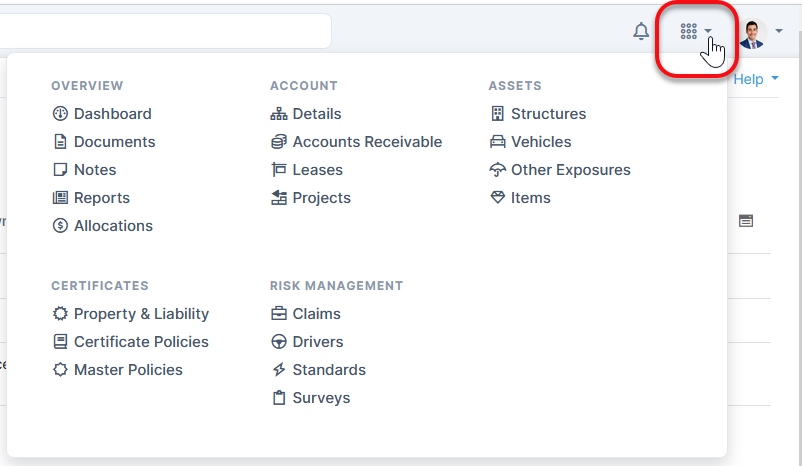Table of Contents
Module Menu
The Module menu is accessed from the icon on the upper right. Clicking a module will take you to the module's page where you can view, edit, or export information.
Quadra has numerous modules available supporting exposure asset management, cost allocations, certificate management, loss control efforts, and more.
An exposure asset is defined as any item, entity, or service that represents a liability that needs to be insured. Exposure asset modules include Vehicles, Structures, Items, and Other Exposures. These are organized under the Assets section in the menu.
Additionally, the Administration module is where preferences and user-defined fields are managed.