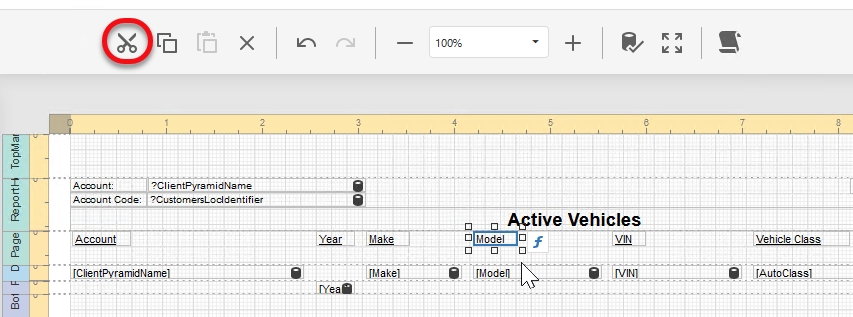Table of Contents
Remove an Element
- Open Report Builder in Administration.
- Create or Open a report.
- Select an element on the Design Surface.
- Click Delete on the keyboard or select the Cut icon on the main toolbox.