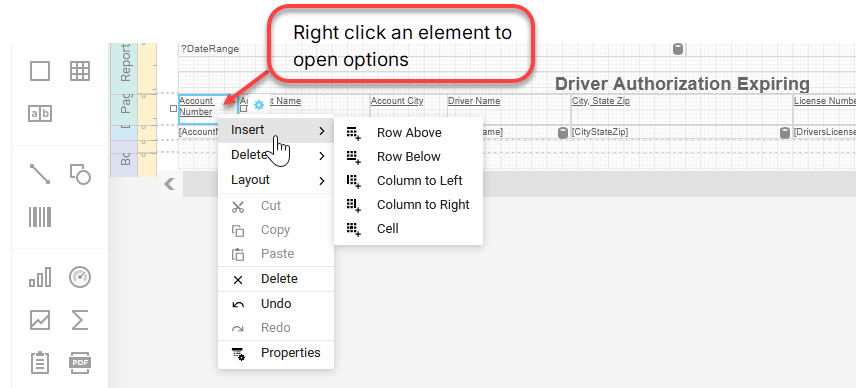Table of Contents
Insert or Remove a Column or Row
- Open Report Builder in Administration.
- Create or Open a report.
- Select an element on the Design Surface and right-click to open the drop-down menu.
- Select an option to insert or delete a row or column.
Inserting a row or column will create additional cells aligned with the existing elements.