Table of Contents
Edit a Label
- Open Report Builder in Administration.
- Create or Open a report.
- Select a label on the Design Surface and double-click to highlight it. Be sure to click on a field that does not have the Field List icon next to it meaning the field is data-bound.
- Edit the text.
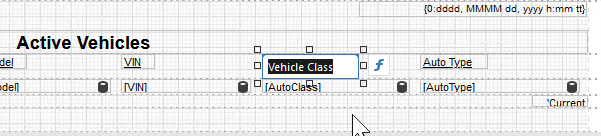
- Click and drag the anchors around the field to adjust the length as needed.
- Click on another area of the Design Surface to deselect.