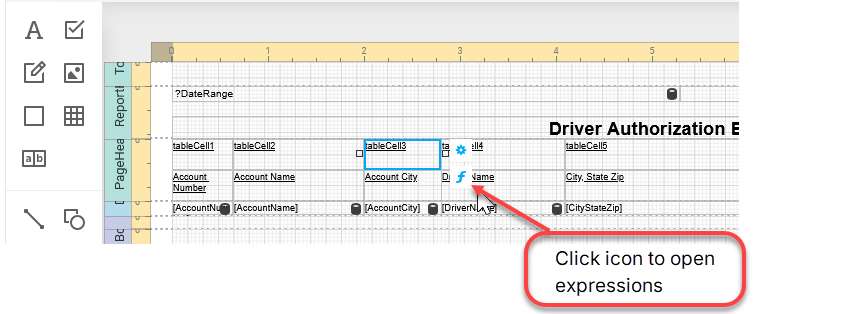Table of Contents
Add a Field
Adding a field in Report Builder involves creating an expression for a cell.
- Open Report Builder in Administration.
- Create or Open a report.
- Select an element on the Design Surface where you want the new field and click to select.
- Select the expressions icon (f).
- In the Expressions Editor, select Fields under Report Items.
- Double-click a field in the right-hand menu.
The field will appear in the expression box above. - Click OK.