Table of Contents
Add a Rich Text Field
For this example, we will use the Rich Text tool to add and edit a line of text to a report.
- Open Report Builder in Administration.
- Create or Open a report.
- From the left toolbar, select the Rich Text icon and drag it to the desired location on the design surface.
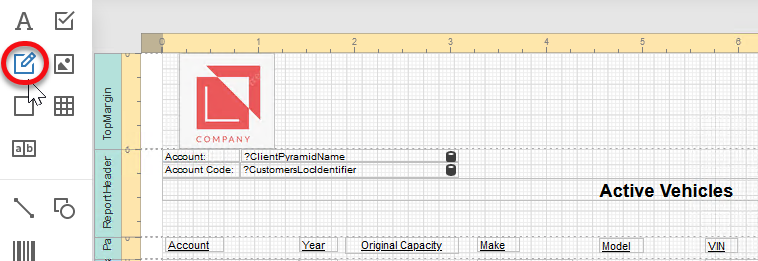
- Select the text to open the formatting options.
- Edit the text and the formatting as needed.
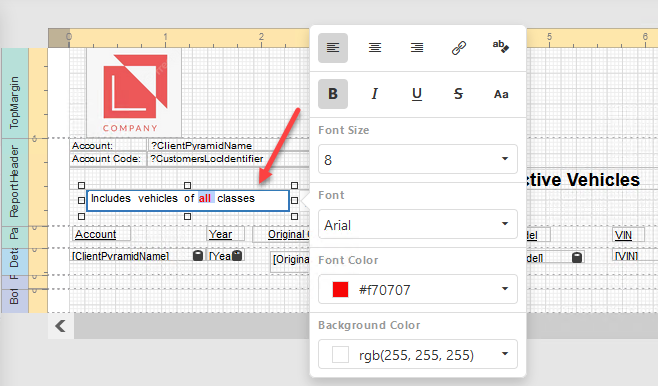
- Click and drag the anchors around the field to adjust the length if needed.
- Click on another area of the Design Surface to deselect.