Table of Contents
Driver Statuses
Driver Statuses are different levels of drivers which help users keep track of which drivers are current, which ones have driven previously but are not currently active, or which ones have not yet been approved to drive. These selections are used in the Drivers Module.
Access Driver Statuses
-
From Quadra, access Administration.
- On the left hand menu, go to Drivers and click Driver Statuses.

Add a Driver Status
- Open Driver Statuses from Administration.
- On the main Driver Statuses page, click Add Driver Status.

- Fill out the Add Driver Status form:
- Type in an Driver Status.
- If you need to associate a particular role with this new status, select a check box under Roles. Read more about defining roles in the Administration section.
- If you need Quadra to automatically select this particular status when you add a new driver in the Drivers module, click Default? A check in the box means this type will show as True on the main Driver Status page; Leaving it blank will show it as false.
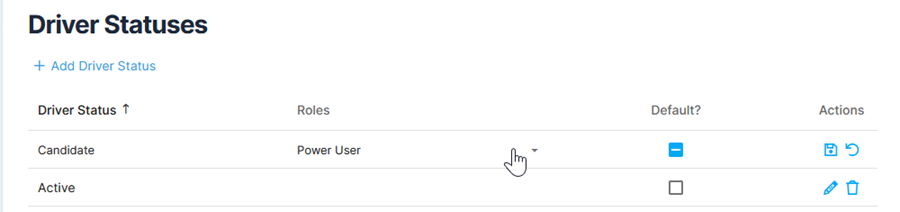
- Click the Save icon under the action menu.
Edit a Driver Status
- Open Driver Statuses from Administration.
- Select a Driver Status from the list and click the Edit icon under the action menu.

- Edit the Driver Status, Roles, or Default? as needed.
- Click the Save icon under the action menu.
Delete a Driver Status
- Open Driver Statuses from Administration.
- Select a Driver Status from the list and click the Delete icon under the action menu.
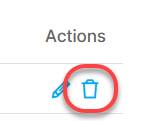
- In the confirmation box asking if you are sure you want to delete this driver status, click OK.