Table of Contents
About Driver-Vehicle Linking
Linking a driver to one or more vehicles through the Drivers module
The driver-vehicle linking feature allows users to create insurance ID cards that list the driver as the insured. Through the Drivers module, users can create ID cards for one or more vehicles that a single driver has been assigned to.
Users also have the ability to create insurance ID cards for multiple drivers that have been assigned to a single vehicle. This is managed through the Vehicles module.
Before creating ID cards using driver-vehicle linking, be sure to do the following:
1. Turn on the Driver to Vehicle Linking feature in the Administration module.
2. Assign one or more vehicles to a driver.
Turn on the Driver to Vehicle Linking feature in the Administration module
-
From Quadra, access Administration.
- In the left hand menu, click Accounts, then Client Settings.
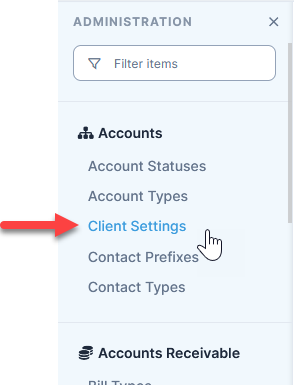
- Scroll down to the Drivers section.
- For the option Allow Driver to Vehicle Linking, click Yes.
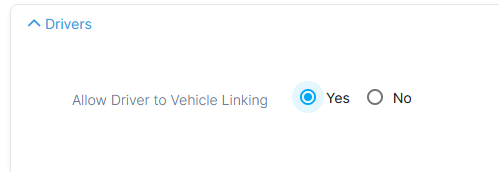
- Click Save.