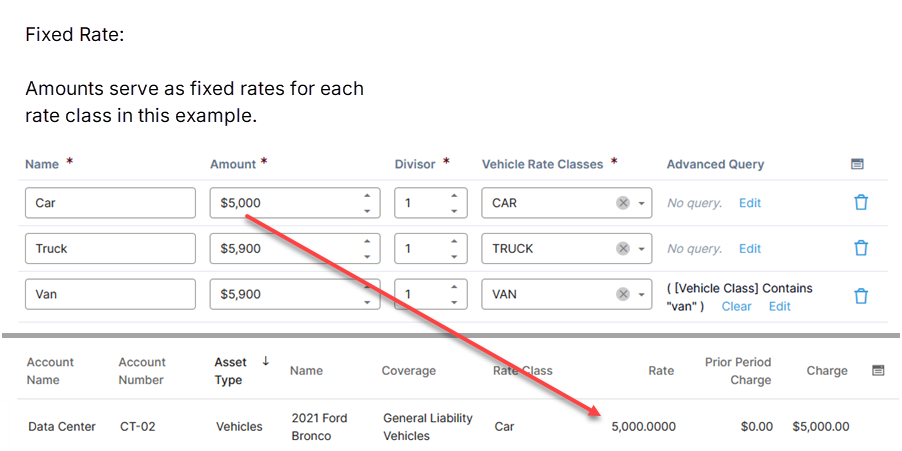Table of Contents
Example: Selecting Program Type Options
This section relates to Coverages when creating or editing an allocation. The following illustrates the difference between selecting Full Distribution and Fixed Rate for a Program Type when defining coverages.
Full Distribution Coverage
If you select Full Distribution under Program Type, you will enter rates into the Weighting Rate fields when defining a rate class. Then Quadra will apply the rates to the selected assets and distribute the total cost of risk to meet the target allocation.
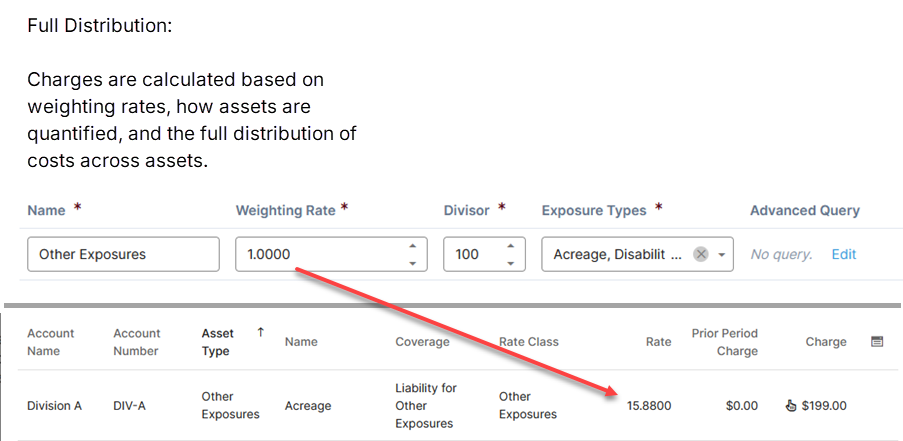
Fixed Rate Coverage
If you select Fixed Rate under Program Type, you will define dollar amounts that will serve as rates for each asset rate class. These amounts will be used to calculate the final charges.
With a Fixed Rate coverage, Quadra will not take the target allocation into account.