Table of Contents
Empty Asset Cache
Assets are cached (copied from the database into memory) when you open an allocation. While this improves performance, any changes you make to assets while they are cached will not be reflected in the allocation. Emptying the cache forces them to be reloaded from the database into memory.
-
From within Quadra, open the Allocations module.
- Under More, click Empty Asset Cache.
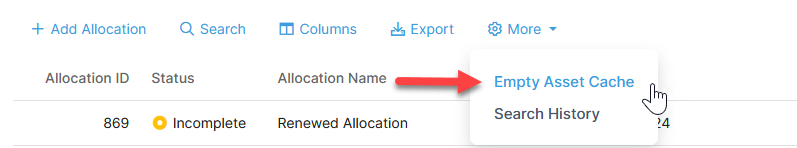
- Once the action is completed, you will see a message saying the cache was successfully emptied.