Suggestions for Document Analysis
The AI assistant in Quadra can interpret documents to provide insights that support decision-making and risk management efforts.
Please follow these suggestions when uploading documents and phrasing prompts as they can help improve results.
Clear the assistant and re-upload the file
If the assistant has difficulty accessing your file, select Clear Assistant under the options menu, upload the file again, and repeat your request.
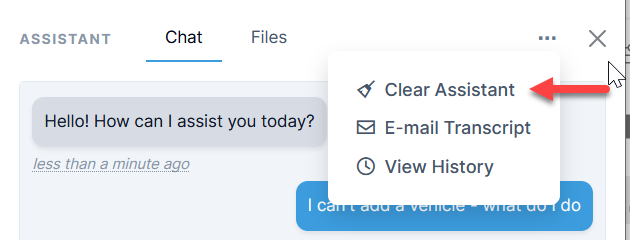
Keep one file in the assistant
Each time you send a document to the assistant, you will get a notification asking if you want to clear the existing files. Analysis of files will improve if only one file is kept. It is possible to upload multiple files, but the assistant will perform a more streamlined search with one file and is more likely to provide useful answers.
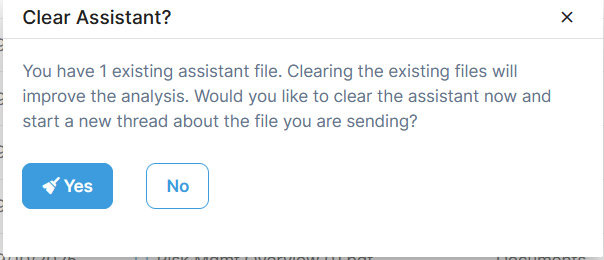
Use the PDF format for survey response reports
For analysis of survey response reports, upload PDF files, not Excel, to the assistant. Excel formatting of survey responses can be confusing for the assistant.
Provide context
In the message field, mention the file that has been uploaded by name as part of your question. The name does not have to be exact. For example: In the Survey Responses file I just uploaded...
Use Excel format for quantitative analysis and reference column headers
For quantitative analyses, we recommend uploading Excel files. In the message field, be sure to reference column headers to guide the assistant in locating information in the file. Include the column headers in quotes. For example: In the Transactions by Type file I just uploaded, can you tell me the number of rows for the 'Transaction Description' column that contain ACH...
Images in PDF documents are not processed by the assistant
In general, queries relating to images in PDF documents do not produce useful results. The assistant is optimized for text content in PDFs.