Table of Contents
Account Managers
Account Managers are responsible for approving pending edits and can be designated to any accounts or modules within Quadra. Users who are Account Managers will receive notifications that certain actions require their approval. Read more about notifications.
In order to assign a user as an Account Manager, the person's name must already be entered into Quadra as a Manager. Please contact your Quadra administrator to complete this step.
Access Account Managers
-
From Quadra, access Administration.
- On the left hand menu, go to Users and click Account Managers.

Add Account Manager
- Open Account Managers from Administration.
- On the main Account Managers page, click Add Account Manager.

- Fill out the Add Account Manager form:
- Select an Account.
- Select a Manager.
- Select which Modules the Account Manager will have access to.
- Click the Save icon under the action menu.

Edit Account Manager
- Open Account Managers from Administration.
- Select an Account Manager from the list and click the Edit icon.

- Edit fields as needed:
- Select an Account.
- Select a Manager.
- Select which Modules the Account Manager will have access to.
- Click the Save icon.
Remove Account Manager
- Open Account Managers from Administration.
- Select an Account Manager from the list and click the Delete icon under the action menu.
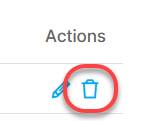
- In the confirmation box asking if you are sure you want to delete this account manager, click OK.