Table of Contents
Edit, Move or Remove Topic
Edit Content for HTML Topics
You can only edit content for the HTML topics. Other types of topics can be renamed, moved, or have accounts changed, but the content cannot be edited.
- Open the Risk Management module in Administration.
- Choose an HTML topic from the list and click Edit under the action menu.
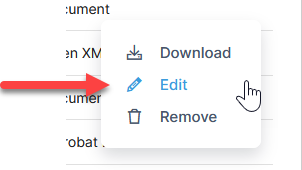
- Edit the file as needed and click Edit Topic.
Edit Topic
- Open the Risk Management module in Administration.
- On the main Standards page, you can edit a topic by giving it a different name or selecting different accounts. Choose a topic from the list and click Edit under the action menu.
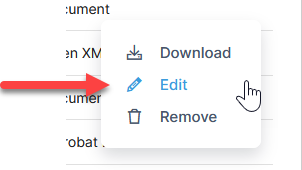
- Select different accounts or change the name as needed.
- Click Edit Topic.
Move Topic
- Open the Risk Management module in Administration.
- To move the topic into a different parent folder, select Edit under the action menu.
- Select a different Folder from the drop-down menu.
- Click Edit Topic.
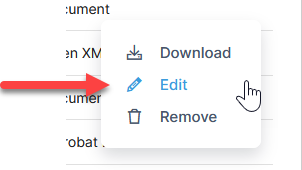
Remove Topic
- Open the Risk Management module in Administration.
- Select Remove under the action menu.

- In the window asking if you are sure you want to remove this topic, click OK.