Table of Contents
Project Statuses
Project Statuses refer to the general levels of completion or other defining factors for different projects.
Hide a Project in the Module Grid
Access Project Statuses
-
From Quadra, access Administration.
- On the left hand menu, go to Projects and click Project Statuses.

Add a Project Status
- Open Project Statuses from Administration.
- On the main Project Statuses page, click Add Project Status.

- Fill out the Add Project Status form:
- Type in an Project Status.
- Type in a Project Status Description.
- Select a number for the Sort Order. On the New Project form, the different statuses will appear in the order you designate.
- If you need Quadra to automatically select this particular status for a new project, check the box for Default? Checking the box means the Default column on the main Administration Projects page will show as True; Leaving it blank will show it as False.
- Select the checkbox for Hidden in Grid if this is a status that should not appear in the main module gird.

- Click the Save icon.
Edit a Project Status
- Open Project Statuses from Administration.
- Select a Project Status from the list and click the Edit icon under the action menu.

- Edit the Project Status, Project Status Description, Sort Order, or Default? as needed.
- Click the Save icon.
Delete a Project Status
- Open Project Statuses from Administration.
- Select a Project Status from the list and click the Delete icon.
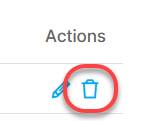
- In the confirmation box asking if you are sure you want to delete this project status, click OK.
Hide a Project Status in the Module Grid
In order to prevent projects with a certain status from appearing in the module grid, select the Hidden in Grid checkbox for the status.