Table of Contents
Edit Partner Client Access
Partner Clients are all clients that are managed by a Partner.
- From Quadra, access Partner Management.
- On the left menu, click Clients.
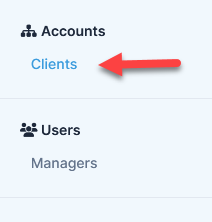
- Select a current client click Client Access under the action menu.

- Select Yes or No for Enabled.
- Select the Modules the client will have access to.

- Click Save.
If No is selected for Enabled, users will not be able to view data for this client.