Table of Contents
Item Types
Assets categorized as Items can be entered into Quadra for valuation and insurance purposes. Items can include any material things other than vehicles and structures such as boats, jewelry, or fine art objects, that need to be included on your policy. Under Item Types in Administration, you can specify different categories of items unique to your business.
Access Item Types
-
From Quadra, access Administration.
- On the left hand menu, go to Items and select Item Types.

Add Item Type
- Open Item Types from Administration.
- On the main Item Types page, click Add Item Type.

- Fill out the Item Type form: Enter in a new type.
- Click the Save icon at the right.

Edit Item Type
- Open Item Types from Administration.
- Select an Item Type from the list and click the Edit icon at the right.

- Edit text as needed for Item Type.
- Click the Save icon at the right.
Remove Item Type
- Open Item Types from Administration.
- Select an Item Type from the list and click the Delete icon at the right.
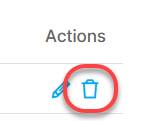
- In the confirmation box asking if you are sure you want to delete this item type, click OK.