Table of Contents
Contact Types
Contacts can be assigned a Contact Type which allows you to organize contacts and provide additional details when preparing reports. Contact types can refer to job titles, functions, or departments.
Access Contact Types
-
From Quadra, access Administration.
- On the left hand menu, go to Accounts.
- Click Contact Types.

Add Contact Type
- Open Contact Types from Administration.
- On the main Contact Types page, click Add Contact Type.

- Add a new option in the Contact Type form.
- Click the Save icon.
Edit Contact Type
- Open Contact Types from Administration.
- Select a Contact Type from the list and click the Edit icon.

- Change text as needed for Contact Type.
- Click the Save icon.
Remove Contact Type
- Open Contact Types from Administration.
- Select a Contact Type from the list and click the Delete icon.
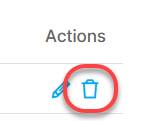
- In the confirmation box asking if you are sure you want to delete this contact type, click OK.