Table of Contents
Contact Prefixes
Set Contact Prefixes (Mr., Mrs., Ms., etc.) that are specific to your company. In this section of Administration, you can add new prefixes so they will be available from the drop-down menu when creating a new contact.
Access Contact Prefixes
- From Quadra, access Administration.
- On the left hand menu, go to Accounts.
- Click Contact Prefixes.

Add Contact Prefix
- Open Contact Prefixes from Administration.
- On the main Contact Prefixes page, click Add Contact Prefix.

- Add a new option in the Contact Prefix form.
- Click the Save icon.
Edit Contact Prefix
- Open Contact Prefixes from Administration.
- Select a Contact Prefix from the list and click the Edit icon.

- Edit text as needed.
- Click the Save icon.
Remove Contact Prefix
- Open Contact Prefixes from Administration.
- Select a Contact Prefix from the list and click the Delete icon.
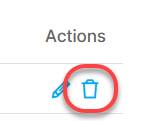
- In the confirmation box asking if you are sure you want to delete this contact prefix, click OK.