Table of Contents
Account Types
Accounts can be assigned an Account Type which further defines an account in addition to its Status and Category. Types can refer to the various tax statuses of business entities, for example, such as partnership, foundation, C corporation, or S corporation.
Access Account Types
-
From Quadra, access Administration.
- On the left hand menu, go to Accounts.
- Select Account Types.

Add Account Type
- Open Account Types from Administration.
- On the main Account Types page, click Add Account Type.

- Fill out the Account Type form:
- Type in a new Account Type.
- Select an Account Category. When adding a new Account Type, you will be required to also select an Account Category in order to define accounts more specifically.
- Click the Save icon.

Edit Account Type
- Open Account Types from Administration.
- Select an Account Type from the list and click the Edit icon.

- Change text as needed for Account Type and/or select a different Account Category.
- Click the Save icon.
Remove Account Type
- Open Account Types from Administration.
- Select an Account Type from the list and click the Delete icon.
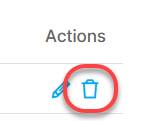
- In the confirmation box asking if you are sure you want to delete this account type, click OK.